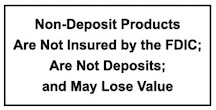At Peoples Exchange Bank, we use several different layers of technology to safeguard the integrity of your transactions. The security of your information is very important to us.
 Secure Login
Secure Login
To access account information, you must provide a username and password. Your password is not displayed when entered.
Protect your PEB username and password. Never reveal your password to anyone and take precautions to keep your computer free from viruses. Never give a stranger access to your computer.
If you must step away from an active online banking session, the system will time out after an extended period of inactivity.
 Secure Communications
Secure Communications
Peoples Exchange Bank will NEVER send out unsolicited emails asking for customers to input confidential information.
If you receive an email claiming to be from Peoples Exchange Bank, do not reply to the message: call us at (251)575-4555
 Secure Socket Layer
Secure Socket Layer
At Peoples Exchange Bank, we require the use of a secure browser to access account information and perform transactions. Secure browsers use secure socket layer (SSL) technology to communicate with servers. The SSL certificate keeps hackers from retrieving your information.
Online Banking is designed to work with all the popular internet browsers. If you need additional assistance, please contact us at the local Branch.
 How to Protect Yourself
How to Protect Yourself
Protect Your ATM Transactions
To help protect your ATM transactions, consider the following measures:
- Never disclose your personal identification number (PIN) to anyone.
- Never accept help from strangers when using an ATM. Always be cautious of strangers asking for help at the ATM.
- If the ATM retains your card, cancel it immediately.
Cybersecurity
With Cyber crimes continually rising, protecting personal devices is as important as protecting your account numbers and social security numbers.
Remember:
- Passwords and passcodes should be difficult to guess.
- Public WIFI is not secure, and your information can be compromised while using these networks.
- Protect your computer. Install software that protects against malware, or malicious software, which can access a computer system without your consent to steal passwords or account numbers.
- Use the strongest method available to log into financial accounts. Use the strongest authentication offered, especially for high-risk transactions. Use passwords that are difficult to guess and keep them secret. Create “strong” user IDs and passwords for your computers, mobile devices, and online accounts by using combinations of upper- and lower-case letters, numbers, and symbols that are hard to guess and then change them regularly.
- Be more internet savvy. You can have greater confidence that a website is authentic and that it encrypts (scrambles) your information during transmission if the web address starts with “https://.” Also, ensure that you are logged out of financial accounts when you complete your transactions or walk away from the computer.
 Alerts
Alerts
Check back here for known cyber security alerts.
 Questions
Questions
Let us Help you with your security questions. Lets do Online Banking the right way!